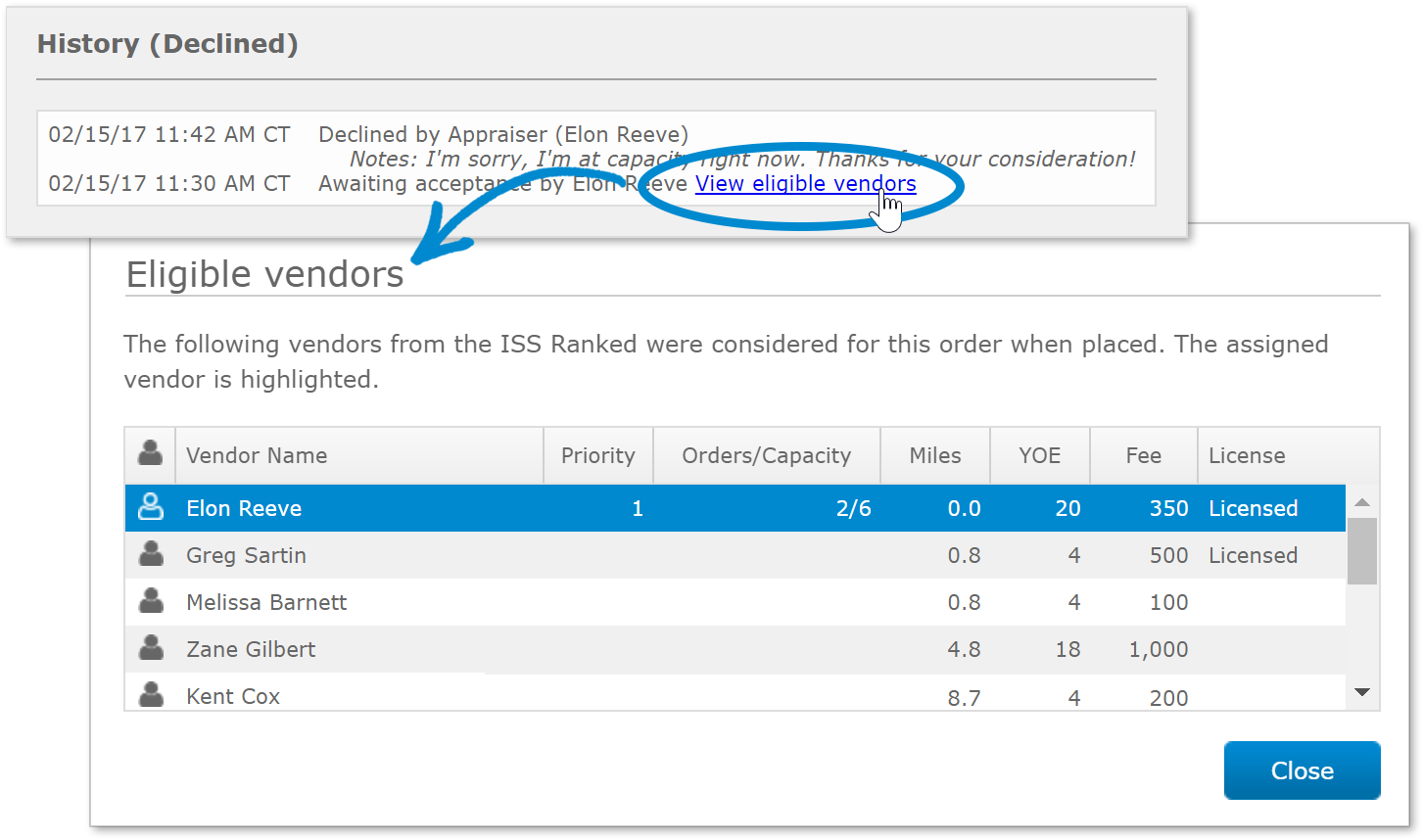This update gives you a way to email eligible fee panel vendors about an order before it's assigned, plus you can see which vendors were considered eligible during automatic assignment. Read the highlights for these and other new features below, or see the release notes here.
Email eligible fee panel vendors
To use this feature, you'll need to be an admin or have the View/Email eligible vendors permission enabled within Edit/Update orders in your profile.
We heard from many of you that you'd like a way to contact a handful of eligible vendors before actually assigning an order. For instance, during the busy season when you're near capacity, you might want to quickly send an email to several appraisers to find who can take the job, rather than dealing with multiple rounds of declines and reassignments.
This new feature lets you do just that. When an order needs assignment, you'll see a list of eligible vendors on the right. You can select a few or all of them, then send an email to those vendors. We'll preserve your message and the recipients in the audit trail, so anything you send here is fully documented.
View eligible vendors
You told us it's common to receive calls from vendors asking why you haven't sent them any orders recently. But, if you're using automatic order assignment, that can be a difficult question to answer because it could be caused by any number of selection criteria they don't meet.
To help with this, you'll now be able to see which vendors were considered eligible when an order was auto-assigned. Just click the View eligible vendors link in your audit trail to see the complete list of vendors who were considered, along with selection factors such as their priority rank, capacity, distance to subject, and more. We hope this insight into the automatic selection process helps as you manage vendors' expectations.
To use this feature, you'll need to be an account admin or have the Manage fee panel permission enabled in your profile.
VMP users can now require a sales contract
If you're using a VMP XSite, you'll now see a new option in the Configure order form section of your VMP XSite preferences. Check Require sales contract to make sure your clients upload a sales contract for every Purchase order. Or you can enable this setting for specific client groups for even finer control. You'll eliminate delays because you'll have the required documents up front, every time.
See FRE scores in Order Details
Finally, one small (but very useful) change is that FRE's Quality Risk and Valuation Risk assessment scores are now displayed in the Assignment information section. This eliminates opening the SSR or logging into UCDP when you need to retrieve them.
We always say "let us know what you think" and we mean it. Your ideas inspired us to develop the features in this update, so keep your feedback coming to info@MercuryVMP.com.