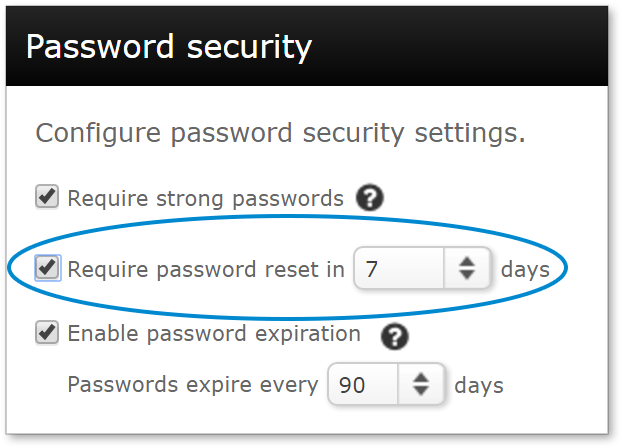With this update, you have several new options to increase the security of your user's accounts. You can see the release notes here, or continue reading for the highlights.
Strong passwords
These new features are in the Password security section of the Account view.
Passwords are a cornerstone to account security, so having one that's nearly impossible to guess is very important. To that end, you can now require your team members to use a strong password to log into Mercury. We consider a strong password to be made up of a minimum of 8 characters which are a combination of at least 3 of the following types: uppercase letters, lowercase letters, numbers, and special characters.
Require all users to reset their passwords
There are many cases where you may need need to prompt your users to create a new password. So, you can now trigger a "global" password reset within a specified number of days. Just check the box, then choose the number of days your users have to change their password. They'll be notified the next time they log into their account.
Password expiration
Regularly updating your password is a common "best practice" to keep accounts secure. So, now you can require your users to reset their password on a selected schedule - such as every 90 days. You'll find the option in the new Password security section of the Account view.
Individual users - reset passwords and lock out accounts
In addition to a global password reset, you can prompt individual users to reset their passwords. Plus, in the same place, you can lock the account so the user will need to contact you before they can log in again.
As always, we developed these features based on requests in our inbox, so keep them coming to info@MercuryVMP.com!