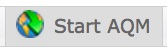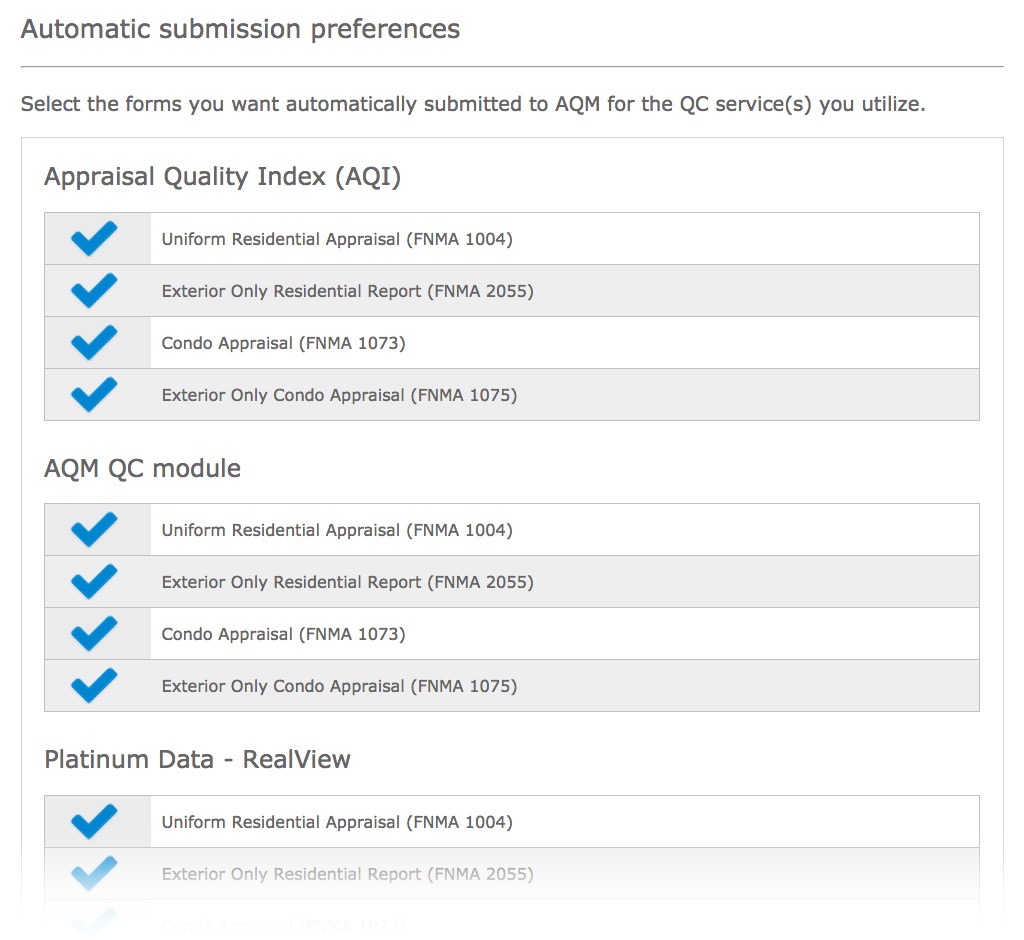We've just added several highly-requested features to AQM, your integrated appraisal QC system. These new features will help you automate your compliance with regulatory and investor requirements. Click here for the full release notes.
New features:
QC your Condo forms in AQM: Use our AQM system to QC your Condo Appraisals (FNMA 1073) and Exterior Only Condo Appraisals (FNMA 1075).
Get Platinum Data's RealView report on any appraisal you have in Mercury Network, with tons of options that make your QC workflow more intelligent than ever before.
To order Platinum Data's RealView report through AQM you just have to enter your Platinum Data credentials by going to Preferences > AQM Settings and then clicking on the hyperlinked, "Real View" text.
Configure automatic AQM submission by form type: You can streamline workflow and automate your QC even further by choosing which forms should be automatically submitted to AQM. You can set your preferences at the global level in AQM Settings, or set specific clients' reports in the "Automated" tab in Client Groups.
Configure which QC tools automatically run on a per-product basis.
New hotkeys for refresh and save: Fly through the QC module with new hotkeys. Refresh with the F5 key and save your progress with CTRL + S.
As you process your QC results, save time with hotkeys. Hit F5 to refresh and CTRL+S to save your work.
Fresh look in AQM Settings: Your AQM Settings screen is now easier to configure so you can automate your QC workflow quickly.
As always, these new features are a direct result of feedback from customers like you. Keep it coming to info@MercuryVMP.com.